Manage Your Next Multi Million
Dollar Construction Project More
Efficiently Using Our
Site Office Planning Table
Dollar Construction Project More
Efficiently Using Our
Site Office Planning Table
Amplify The Benefits Of Your Project Management Software
(Blue Beam, Field Wire), Collaborate With Your Team & Keep
Projects On Track All From an Interactive Display


Many modern day site managers have turned to using our site office planning table as a way to better manage their
teams. Running their projects and management software on a larger, clearer, interactive screen, provides
them with additional benefits that they are unable to access when using smaller, restrictive technologies
such as phones, tablets and laptops. This technology is helping site managers ensure their projects are
completed safely, on time and within budget. Here’s How.

View Plans At 1:1 Scale
View plans and schematic drawings at scale, making it easier for you
and your team to interpret small measurements, mark ups and
complex configurations.

Rendering Issues Are No Longer a Problem
Rendering large files such as plans, schematics or 3D images is not
an issue for the site office planning table, whereas smaller screens
such as phones, tablets and even laptops can struggle.

Annotate in Real Time
Rather than taking notes when discussing the latest plans, you can
now mark up/annotate in real time during meetings using smart
touch gestures.

Compare Two Sets of Drawings On One Screen
No need to switch back and forth between tabs to compare site
drawings, with the interactive display you can easily compare two
documents side by side.
No need to switch back and forth between tabs to compare site
drawings, with the interactive display you can easily compare two
documents side by side.

Host Video Meetings
Collaborate with staff even if they aren’t on site through effective
video meetings. Adding multiple parties to the call is a great way to connect with managers, contractors and third-party suppliers.

Site Office and Built To Cop a Beating
Protected by Gorilla glass and built on a galvanised steel stand, the display is vandal, scratch and break proof, to endure the toughest of
environments.

Automate The Induction Processes
Automate the induction process by having new workers sign in using
the display.
Three Reasons Why Your Site Office
Needs The Rugged Planning Table
Improve The Success Rate of Approved APplications Through Better Communication
Council centres often deal with applications that are submitted incorrectly and it’s up to key members of staff (town planners, planning coordinators) to be able to clearly communicate the reasons as to why the application was disapproved to the client.
Now,Council Centres in Victoria, can guarantee the success rate of resubmitted applications, thanks to the Council Centre planning table. Staff can use the large, interactive screen, to collaborate with clients, whlist referencing to supportive material in the bid to help clients resubmit their applications successfully.


Streamlining Processes Through
Smart Interactive Technology Helps
Your Projects Stay On Track
Smart Interactive Technology Helps
Your Projects Stay On Track
When there are so many moving parts to large-scale construction
projects, streamlining certain processes can have a huge advantage
of ensuring that each stage of the project remains ‘on track’ when trying to meet strict deadlines.
Site managers, plus other staff can use our construction site
planning table as a technology that makes streamlining processes
easier. Use it to host morning meetings, automate induction
processes, send files, mark up drawings and collaborate with
multiple teams at one time, all of which help move the project
forward during construction.
When there are so many moving parts to large-scale construction
projects, streamlining certain processes can have a huge advantage
of ensuring that each stage of the project remains ‘on track’ when trying to meet strict deadlines.
Site managers, plus other staff can use our construction site
planning table as a technology that makes streamlining processes
easier. Use it to host morning meetings, automate induction
processes, send files, mark up drawings and collaborate with
multiple teams at one time, all of which help move the project
forward during construction.
Collaborate With Your Team Using A
Central Display For Better, Faster,
Clearer Communication
Central Display For Better, Faster,
Clearer Communication
With important messages constantly being passed down from management, a clear path for communication is key for site
managers who need to relay the ‘correct’ information from
management to individual teams on site.
With information being transferred via phone and email, clear
communication is hard to achieve as the team member being sent
the information has no reference to material (drawing and files)
when receiving the message.
Now site managers can either collaborate in person or remotely with team members by hosting live or pre-recorded meetings, where
files and other supportive documents can be referenced to ensuring a clear path of communication.
With information being transferred via phone and email, clear
Now site managers can either collaborate in person or remotely with team members by hosting live or pre-recorded meetings, where
files and other supportive documents can be referenced to ensuring a clear path of communication.
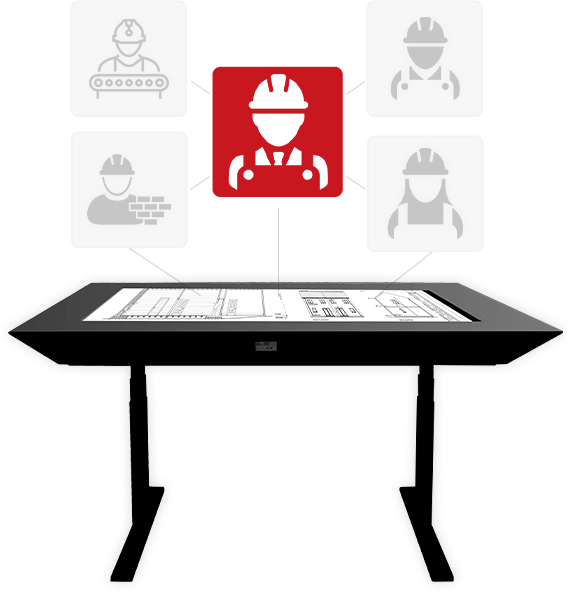
Site Office Planning Table Brings
Teams Togetheustomers Will Love

Built Especially For Site Offices
55 Inch Interactive,
High Definition Display
The beautiful 55 inch, high definition
display is a big interactive workspace built
to bring your drawings, files and
documents to life. Use gestures like pinch,
stretch and tap to interact with
documents on the screen.
Fast Loading Speeds Thanks To
Thei7 Processor with optional
graphics card
Equipped with an i7 processor, 8GB of RAM
(expandable to 32GB) and an SSD for extra
speed, the site office planning table can be
pushed to the limits by site managers who
need to view multiple files at once, open
complex documents and run highly
sophisticated management software
Upgrade to include a
Graphics Card
For those big jobs where there is a lot of
graphics rendering, get seamless zoom
function and great detail wth the 4K screen
and the addition of a graphics card or GPU
to the planning table. BlueBeam, Fieldwire
and CAD programs can be very processor
hungry so a graphics card will make sure
you’re covered.
Protective Gorilla Glass
The 55 inch display is protected with a
thick layer of gorilla glass that is vandal
and scratch resistant, ensuring the
interactive screen stays in perfect working
condition. The gorilla glass has no effect
on the touch sensitivity of the screen.
Seamless Speakers. Crystal
Clear Audio
Enjoy premium audio quality from the inbuilt
speakers of the device. Designed with
surround sound and low distortion
technology, these speakers will fill your site
office with clear audio.
Optional 1080P HD Camera
The rugged interactive display can be
equipped with a camera option, allowing
your team to take snapshopts of files, host
video meetings and record important
discussions.
Two Way Microphone
Designed to cancel out surrounding noise,
the microphone has voice recognition
technology to deliver crystal clear audio,
even in a noisy site office.
Windows 10
Improve your team’s productivity by
accessing all the features that Windows 10
has to offer directly from the display.
Wifi Connectivity
Stay connected to your network inbuilt
Wi-Fi connectivity. Access emails, web
browsers, business portals and other online
applications.
Bluetooth Connectivity
Connect external devices to the site office
planning table using the bluetooth
application.
2 USB Slots
With 2.0 lightning fast USB slots, you cn
connect external devices such as printers or
scanners easily.
Built to Last – Rugged Stand
Made from galvanised steel, the rugged
stand is no stranger to tough environments.
Built with wheels for easy maneuverability
and a shelf to store plans, the rugged stand
will feel right at home within your site office.
The Site Office Planning Table Is Already
Being Featured In Construction Sites
Around Australia

Frequently Asked Questions
Do I need a Microsoft account to operate the
device?
No. The device will ask you to create a user and you will be required
to login using the credentials you submitted.
What is the maintenance like on the device?
Like any computer the planning table will undergo software updates.
You can easily schedule updates to run during office closure, so that
your system is updated and ready for you to use when you arrive in
the morning.
Who do I call if there is a problem with my site
office planning table?
Give us a call, we can help. When you purchase a site office planning
table from us it comes with a 12 month warranty, which overs you for
any faults or issues the device may have. Anything after the 12 month
period is covered by our maintenance program which you will need to
sign up for.
If I don’t have a Blue Beam or Field Wire can I still
run other project management software on this
device?
Yes. Our rugged planning table comes standard with a CPU unit which
means it works exactly like a normal computer. Access your third party
software via the internet or by installing the app.

